Efficient: Make all of Your Lists on One Piece of Paper
Making a List

One Piece of Paper Can Help Organize Your Life
Don’t underestimate the power of a single piece of plain printer/copier paper! If you use lists to organize your life, organize those lists on a single piece of paper for better efficiency and less clutter. This method works whether you need a complex, specialty series of lists, such as if you’re moving or going on vacation with the family, or simply a daily or weekly set of lists and goals.
One piece of paper is all you need to efficiently organize most lists for about a week without creating a bunch of little pieces of paper all over the place that can get lost, crumpled, or accumulate into a confusing mess in your pockets, purse, or on your table or refrigerator.
Reader Survey
Do you use multiple lists to help organize your life?
Do lists make your life more productive or less stressful?
First, Create the List Base: Fold a Piece of Paper into Fourths
Get a standard 8.5” X 11” piece of plain printer/copier/typing paper. Don’t use paper torn from a notebook because you don’t want the fringes or lines or other printing on the page. Fold the paper in half, then fold that in half again the other direction: fold bottom to top, then left to right. Make sure that your folds are nice and crisp and even. You now have a folded piece of paper, 4.25” X 5.5”, that fits neatly into your pocket or purse.
Your folded paper now features eight quarter-panels, four on each side of the piece of paper, that are flexible enough to meet most list-makers’ needs (do you usually require more than eight lists?). All of your lists should fit on this one piece of paper, making it easy to keep track of the lists. Use both sides of the paper as necessary, refolding the paper to see the quarter-panel with the list you want to view at any given time. Some lists work best written in portrait format (taller than the panel is wide), some in landscape format (wider than the panel is tall).
Keeping the paper folded neatly and re-folding and turning it as you go, label various quarter-panels of the paper as follows: “Goals” (landscape format), “To Do” (landscape or portrait, depending on your items), “Groceries” (portrait), “Shopping” (portrait), “Notes” (landscape), plus any other lists you may need to make. Always print neatly, in small print, and with a fine ink pen. This ensures that everything is legible, won’t smear like pencil does, and will fit on this single master list paper. Refer to the basic descriptions of these lists below.
Tip: List your goals first, before creating other lists, so that your other lists can reflect the specific items necessary to meet those goals.
The “Goals” List: The Starting Point that Leads to Successfully Achieving Goals
On one quarter-panel of the paper, portrait format, list “Goals”. If you don’t know what your goals are, you’re probably not going to meet them: that’s why you need to list them, both long-term and short-term goals; possibly also mid-range and lifetime goals. Keep your goals simple, specific, and concretely measurable (yes/no: you either met the stated goal and can cross it off or you didn’t).
For example:
Goals Table
Met √
| Started *
| Goal
|
|---|---|---|
Graduate from school by June.
| ||
Host a fancy dinner party for the upcoming holiday.
| ||
Send out greeting, thank you, birthday, and holiday cards on time.
| ||
Exercise 5 times a week every week.
| ||
…and so on.
|
Tip: For motivation, I put a dash or dot in front of “To Do” items that I have started but not finished yet, such as laundry or dishes. Once fully complete, I cross off the item.
The “To Do” List: Always Changing
Keep “to do” items small, simple, and specific. It should be obvious when you have completed each item and can cross it off. Remember to also list fun items on a standard “To Do” list otherwise you probably will not do them, and you won’t feel as satisfied at the end of the day no matter how much work you accomplished.
Example set of specific “To Do” items:
- Call Mom and Dad.
- Clean the upstairs bathroom.
- Do the dishes.
- Pay the bills.
- Replace the broken light bulb in the hallway.
- Read a fun book for 15 minutes.
- Address greeting cards.
- Make a doctor’s appointment.
- Study for mid-term exam for at least 1 hour.
- Meditate for 15 minutes.
- Vacuum the entire downstairs area.
- Walk/exercise for at least 45 minutes.
- Water and fertilize the indoor plants.
- Water and fertilize the outdoor plants.
- Spray/pull out the weeds in the yard.
- Brush and then bathe the dog.
- Read the newspaper.
- Clean all toilets.
- Call, email, video-call, or spend time with one friend or relative whom I have not been in touch with for a while.
- Practice the piano, guitar, clarinet, or other instrument or singing for at least 30 minutes.
- Plan menu for a dinner party (use another panel of your page to list this menu).
...and so on. This “to do” list is specific, practical, and goal-oriented, with fun items also.
Specialty or Long-Term Lists
If you are going to make a long-term or specialty (moving, vacation, spring cleaning, or similar) list, it will be a long one, so plan on using an entire quarter-panel of the piece of paper and leave room to list “to do” items in two columns. You may want to draw a light vertical line down the middle of that quarter-panel of the paper to ensure that your list stays tidy and leaves room for the second column of “to do” items. You may also want to rotate the panel so that it is in landscape format (wider than it is tall) if these items generally contain more words than other lists do (for example, your grocery list).
A List for Groceries
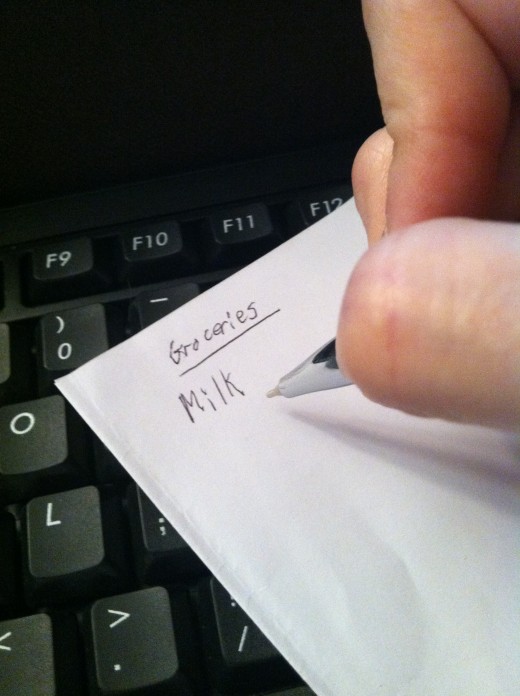
Tip: If you have a baby, you may want to add a fourth area just for baby items. To create an area for baby items, turn the list upside-down and label the upper-left corner “Baby”. List baby items in columns at the bottom of your other list of items as space permits, noting that the text will be upside-down compared with the rest of your list. As your shopping list develops, you’ll easily be able to see what is for the baby because it is upside-down, and baby products are almost always centrally located within grocery stores. They are also typically non-perishable, making this a good category to shop for first when you go to the store.
“Groceries”: The Ever-Present Grocery Shopping List (Landscape or Portrait format)
Typically, your longest shopping list is groceries. Therefore, designate an entire quarter-panel of your paper just for groceries. For efficient shopping, divide the section into three columns: “Food”, “Refrigerated Food”, and “Non-Food”. You may want to turn the panel to “landscape” (wider than it is tall) to fit all three columns on the panel, drawing lines between each column.
- In the “Food” column, list all of the non-perishable food you need--food that doesn’t require refrigeration/freezing, such as cereal, vegetables and fruits, canned and other non-perishable foods, and so on.
- In the “Non-food” column, list things like cleaning supplies, soaps and cleaning products, non-prescription medicines and supplements, plastic bags, paper products, and more.
- In the “Refrigerated Food” column, list things like milk, meat, ice cream, butter, cheese, and so on that require refrigeration. When you are shopping, be sure to pick up the “Refrigerated Food” items last to keep them freshest and to keep frozen foods like ice cream from melting as you complete the rest of your shopping.
By dividing your grocery-shopping list into thirds in this way, you will also save time. Why? Because you won’t have to scan the list repeatedly to be sure that you’ve already picked up all of the items in a certain part of the grocery store, such as the paper products aisle, or run from one end of the store to the other picking up forgotten items that you passed by.
Store-Specific Shopping Lists: Portrait or Landscape Format
Next, make a shopping list for each store you need to visit to buy specific items. Do not anticipate which stores you will need to visit in advance--only list stores once you know you need to buy items from them, otherwise you might end up running out of space on your paper or buying optional things that you don’t need right away just because the store was already listed on your paper.
You can use other quarter-panels on both sides of the page to make shopping lists for specific stores: the pet supply store, the hardware store, a big-box store, a specialty store such as the hobby, hardware, or crafts store, and so on. These lists tend to be shorter, so you can often fit two or sometimes three columns of specific store lists per quarter-panel. If you start to run out of room and have many short columns, use the same tip described above for the grocery shopping list: turn the quarter-panel upside-down and start making another list from the bottom-up, as space permits, for each store you need to visit.
Tip: If you have a smart phone with a “Notes” app, such as the iPhone has, regularly add these types of notes to your smart phone’s app so that you ALWAYS know exactly what size furnace filter to buy, for example, or what kind of ink/toner cartridges your printer requires.
As this information accumulates in your smart phone, you will need to make fewer and fewer notes on this “Notes” list, saving you time and space.
The Notes List: Landscape Format
On the “Notes” panel, list details necessary for completing your other list items. This keeps the other lists succinct and still allows you to record the information you need to complete the items on the other lists.
Examples of notes you may need to take to complete your other lists:
- The dimensions of your furnace filter, type of vacuum cleaner bags, or brand and type of water softener salt.
- Specific kinds of light bulbs or batteries (list all details necessary to purchase the correct product the first time--avoid unnecessary, time-consuming returns/exchanges).
- The kind of food and/or supplements your pet(s) need to remain healthy and live longer.
- If you are buying furniture, shelves, or storage containers, list the dimensions/model numbers.
- Specific brand names, model numbers, colors, or types, such as of makeup you might need or printer ink/toner cartridges.
As You Complete Your Lists...
As you complete most of the items on your lists, transfer any goals and incomplete items to a new piece of paper as appropriate. If you make daily lists only, you’ll need to transfer incomplete items/information every day, but you may be able to use only half-sheets of paper, folded in half, to meet those daily needs while conserving paper and still providing four panels for lists.
Summary
As you can see, one plain piece of unlined printer/copier paper folded into fourths can be a very powerful organizational tool that takes up little space and is easily customizable to your specific needs. Whether your list is for a single day or for several days to a week, the single sheet of plain paper is powerful enough for most purposes and very convenient, cost-effective, and recyclable, too.
About the Author
Information about the author, a list of her complete works on HubPages, and a means of contacting her are available over on ==>Laura Schneider's profile page. But wait--please leave ratings and any comments you have about this article so that it can be improved to best meet your needs. Thank you!
All text, photos, videos, and graphics in this document are Copyright © 2013 Laura D. Schneider unless indicated otherwise or unless in the public domain. All rights reserved. All trademarks and service marks are the property of their respective owners.






