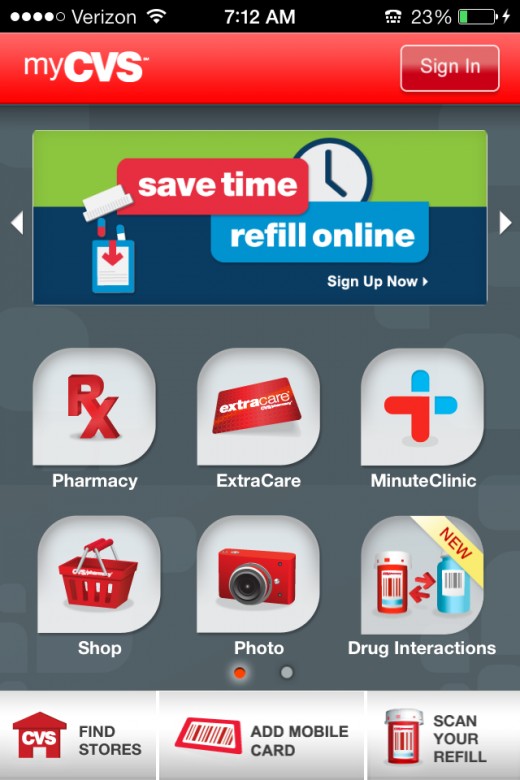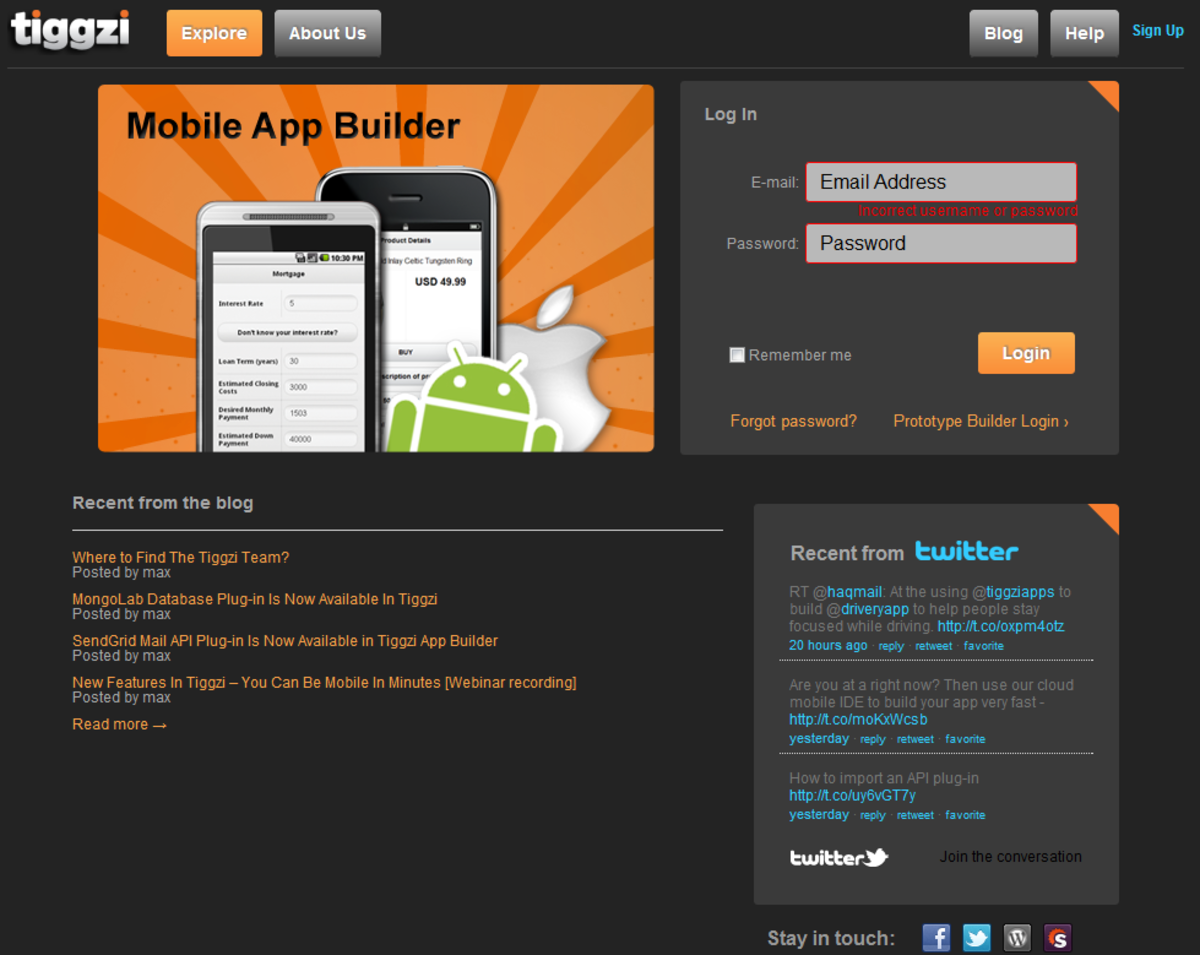- HubPages»
- Technology»
- Communications»
- Smartphones»
- iPhone
Review of the Walgreens Mobile App
Screenshot of the Walgreens App
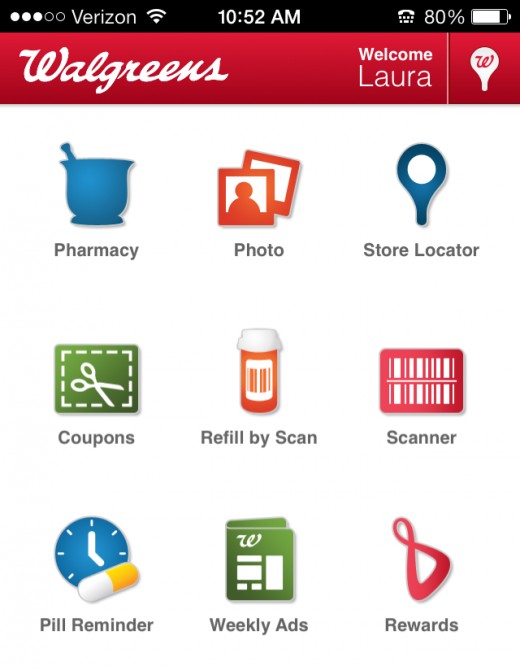
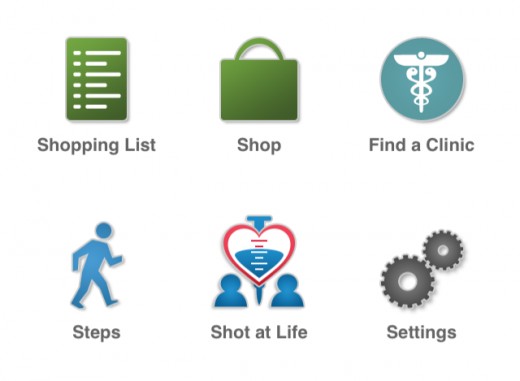
Overview of the Walgreens App
The free Walgreens app, available for iPhone, Android, Windows Phone, and iPad, is a most-useful tool for anyone who regularly shops, gets photos printed, or gets prescriptions filled at this pharmacy. It is a full-featured app that includes all you could imagine in a store app--and more.
Rating for the Walgreens Mobile App
Main Features of the Walgreens App
Feature Name
| Feature Description
| Comments
|
|---|---|---|
Pharmacy
| This feature allows you to access your pharmacy records, refill prescriptions, set text alerts, transfer prescriptions, and more.
| |
Photo
| This feature allows you to quickly print photos from your phone, Facebook, Instagram, or Walgreens account -- photos are ready in about an hour1
| |
Store Locator
| Using your current location, this feature shows you the nearest Walgreen stores.
| This is especially handy if you are traveling and need to pick up a prescription normally filled at your usual pharmacy.
|
Coupons
| With Mobile Coupons, you can save money on-the-go. Simply scan them at checkout!
| |
Refill by Scan
| Using the laser on your iPhone, this feature scans the barcode right off of the prescription label and allows you to refill it. Great if you have several prescriptions to renew at once!
| This is my personal favorite feature! Very easy to use to order prescription refills in a wink.
|
Scanner
| Barcode scan also uses the laser on your phone to scan merchandise to tell you the price.
| |
Pill Reminder
| This feature lets you set reminders of when, throughout the day, you need to take medications.
| |
Weekly Ads
| This features many deals: "This Week's Ad", "This Week's Bonus Buys", "Infant and Toddler Nutrition Guide", "Home Medical Catalog", and "This Month's Savings Book"
| These ads are specific to your default pharmacy.
|
Rewards
| If you are a Rewards Card member, this will tell you your balance and activity and allows the store clerk to scan your card number right off your phone.
| Check your points balance to see how many points are remaining until your next monetary reward!
|
Shopping List
| This is, indeed, a shopping list, indicating what's on sale and whether the item you have selected and added to your list is available at the nearest Walgreens stores.
| Includes addresses and telephone numbers for the nearest stores that carry each item!
|
Shop
| Shop allows you to shop the Walgreens store from the comfort of your phone. Items you want to buy can be added to your Shopping List for use once you get to the store.
| |
Find a Clinic
| This feature allows you to find nearby stores with popular services, such as 24-hour pharmacy or store, photo lab, drive-through, etc.
| |
Steps
| Steps lets you set fitness goals and tracks your progress toward them by making your phone act as a pedometer, among other things. It also tracks your weight!
| |
Shot at Life
| Through their "Get a Shot. Give a Shot.TM" program, every time you get a vaccine at Walgreens they will provide a shot for a child who needs one.
| See store or app for details.
|
Settings
| This allows you to control text alerts and provides information about the app including privacy notices.
|
The Competition to the Walgreens App: The myCVS App
For ease-of-use and one-app functionality, nothing beats the Walgreens app. In fact, its only major store competitor is the myCVS app: Target, Walmart, and Snyder do not have apps at the time of this writing. And, the myCVS app is much more confusing to use, includes self-ads that change/flicker, and includes fewer features. All around, the user interface of the Walgreens app is easier and more full-featured, though the myCVS app does have some features not available in the Walgreens app, such as their drug interactions and pill identifier features.
myCVS App Screen Shots
Click thumbnail to view full-size

Comparison of the Walgreens App to the myCVS App
Features
| Walgreens App
| CVS Pharmacy App
|
|---|---|---|
Cost of app
| Free
| Free
|
Available for which smart phones
| iPhone, Android, Windows Phone, iPad
| iPhone, Android, iPad
|
Ease-of-use: intuitive and simple
| X
| Multiple screens and different user interface designs make this app harder to use
|
Medication-Related
| ||
|---|---|---|
Scan to re-order a prescription
| X
| X
|
Type in the number to re-order a prescription
| X
| X
|
Set text alerts when prescriptions need to be refilled
| X
| |
Set alerts when it's time to take medicine throughout the day
| X
| |
Transfer prescriptions
| X
| X
|
Drug interactions
| X
| |
Pill identifier
| X
|
Photo-Related
| Note: All photos ready for pick-up in about an hour
| Note: Photos ready for pickup the same day
|
|---|---|---|
Print photos from your phone's camera
| X
| X
|
Print photos from FaceBook
| X
| |
Print photos from Instagram
| X
| |
Print photos previously uploaded to your pharmacy account
| X
| X
|
Other Features
| ||
|---|---|---|
Store locator based on current or specified location
| X
| X
|
Store locator based on store features (clinic, vaccines, etc.)
| X
| X
|
Store merchandise price scanner
| X
| |
Scannable store coupons
| X
| |
Weekly specials/deals
| X
| |
Pedometer with fitness goals and tracking you can set
| X
| |
Shop online
| X
| X
|
Create a shopping list for use in the store
| X
| X
|
How to Scan a Prescription Refill Using the Walgreens App
Reader Surveys: What is Your Experience?
Have you used a mobile app for your pharmacy?
If you have used a mobile app for your pharmacy, which one was it?
If you have used a mobile app for your pharmacy, how satisfied are you with its features?
Refilling Your Prescription with the CVS App
Conclusion
The Walgreens mobile app is superior to its only competitor (myCVS) for the following reasons:
- Easy-to-use
- Consistent user interface that is ad-free and uncluttered
- Offers more features, overall
- Available on more platforms
Other Reviews You May be Interested In
- Review of the Samsung S860, 8.1-mp Digital Camera with Optical Zoom
My Samsung S860 is by far the best, easiest-to-use, camera/video camera I have ever owned. It's an 8.1 Mp digital camera with 3x optical zoom, takes AA batteries, SD cards, and has a tripod mounting. - Review of the Inland USB Mouse (Optical)
This is a product review of the Inland® USB optical mouse, model #337543. 5 out of 5 stars for this mouse! This mouse works great on multiple surfaces, it's full-sized, and it's right or left handed. - Review of the vapur Shades Collapsable Water Bottle
The vapur® Shades ½ L water bottle is definitely not your standard collapsing camping bottle. Talk about handy and durable! Made by Vapurin the USA. It comes in gray, green, cyan, pink, and purple. - Review of The Zenith Tibet Almond Stick
I found a cute little product for quickly touching up scratches on furniture—and it's mess-free. Just apply it to the scratch using a small stick and your scratch will usually disappear instantly!
About the Author
Information about the author, a list of her complete works on HubPages, and a means of contacting her are available over on ==>Laura Schneider's profile page. But wait--please leave ratings and any comments you have about this article so that it can be improved to best meet your needs. Thank you!
All text, photos, videos, and graphics in this document are Copyright © 2013 Laura D. Schneider unless indicated otherwise or unless in the public domain. All rights reserved. All trademarks and service marks are the property of their respective owners.