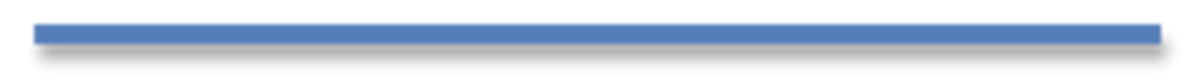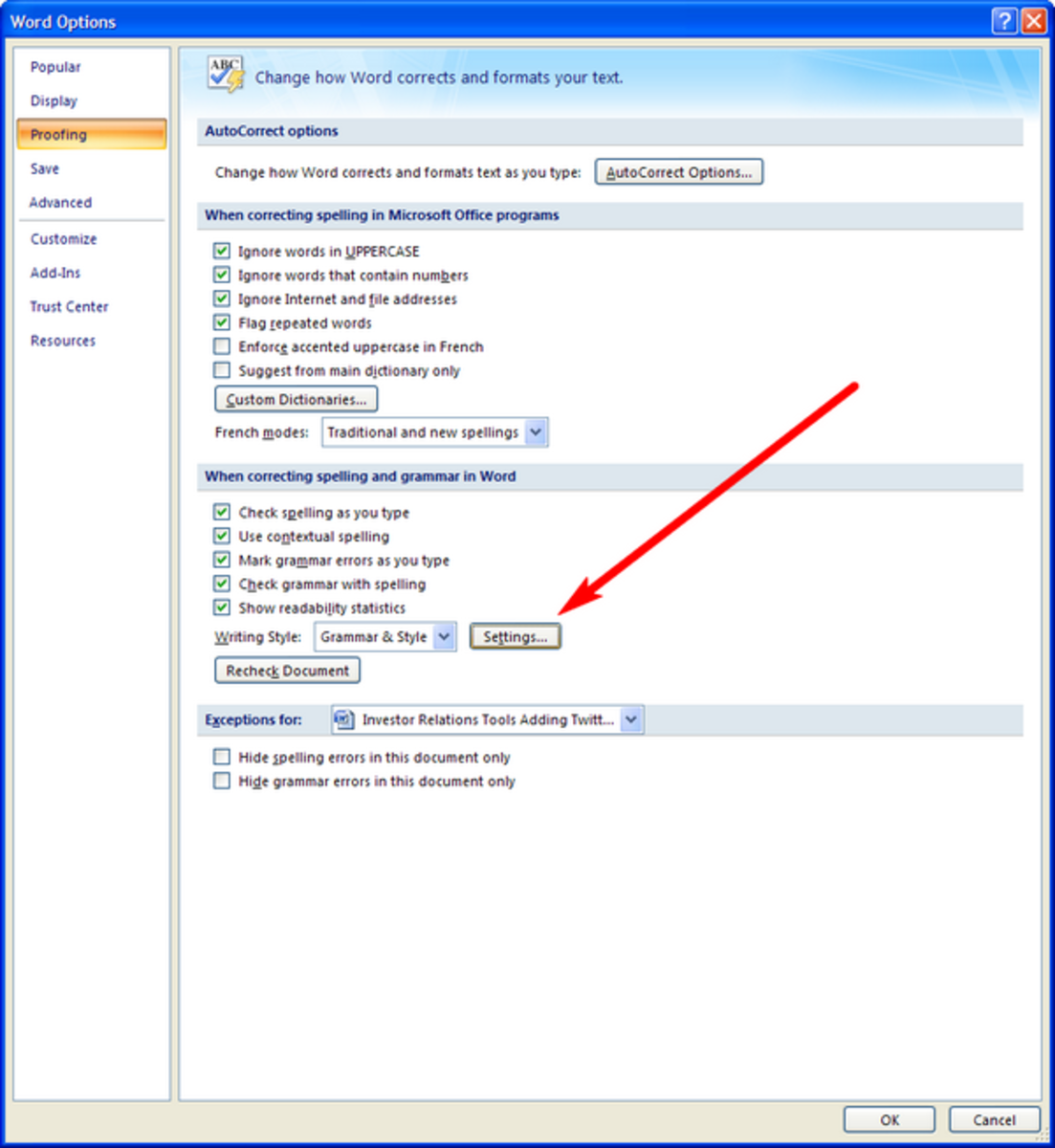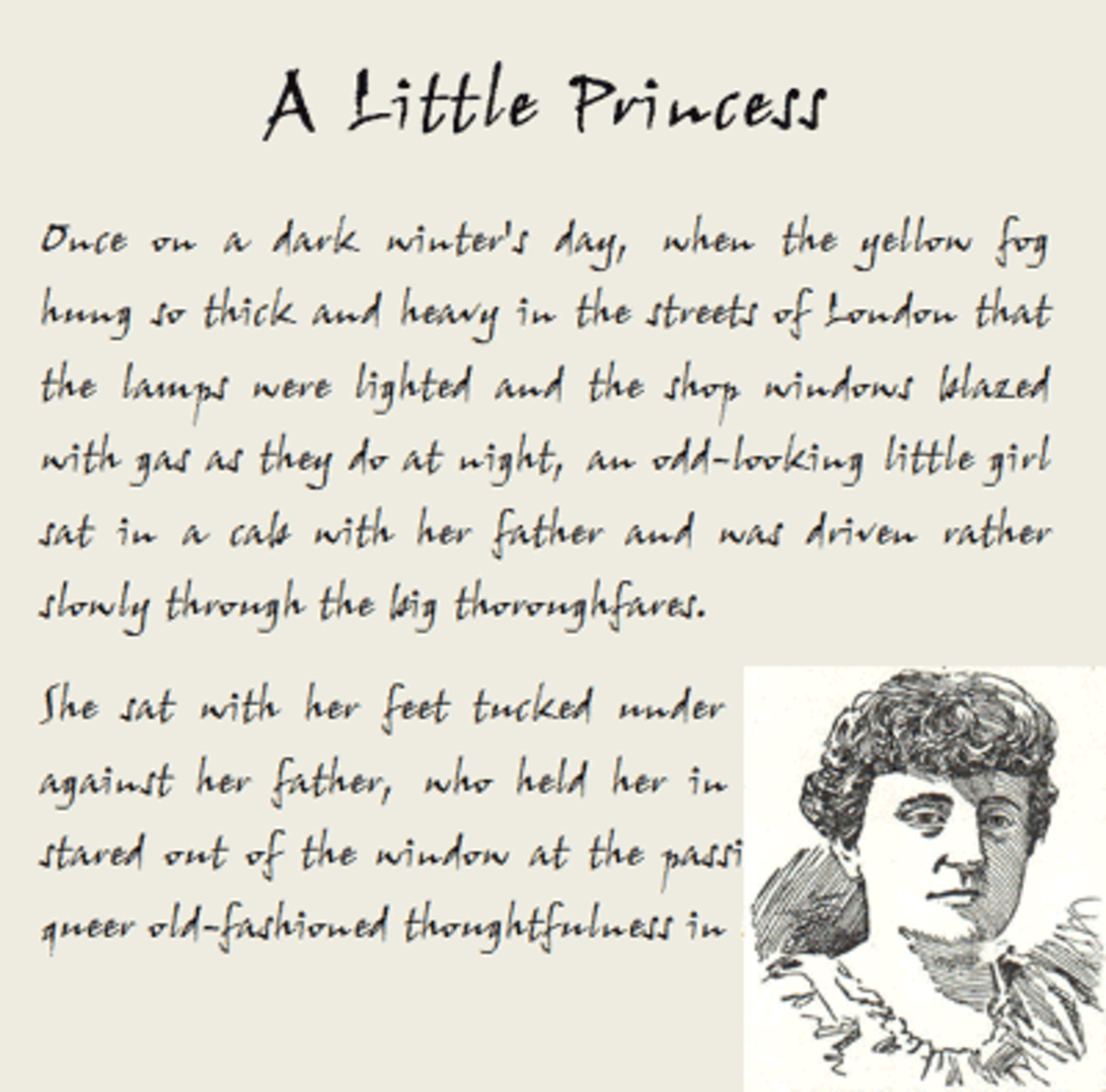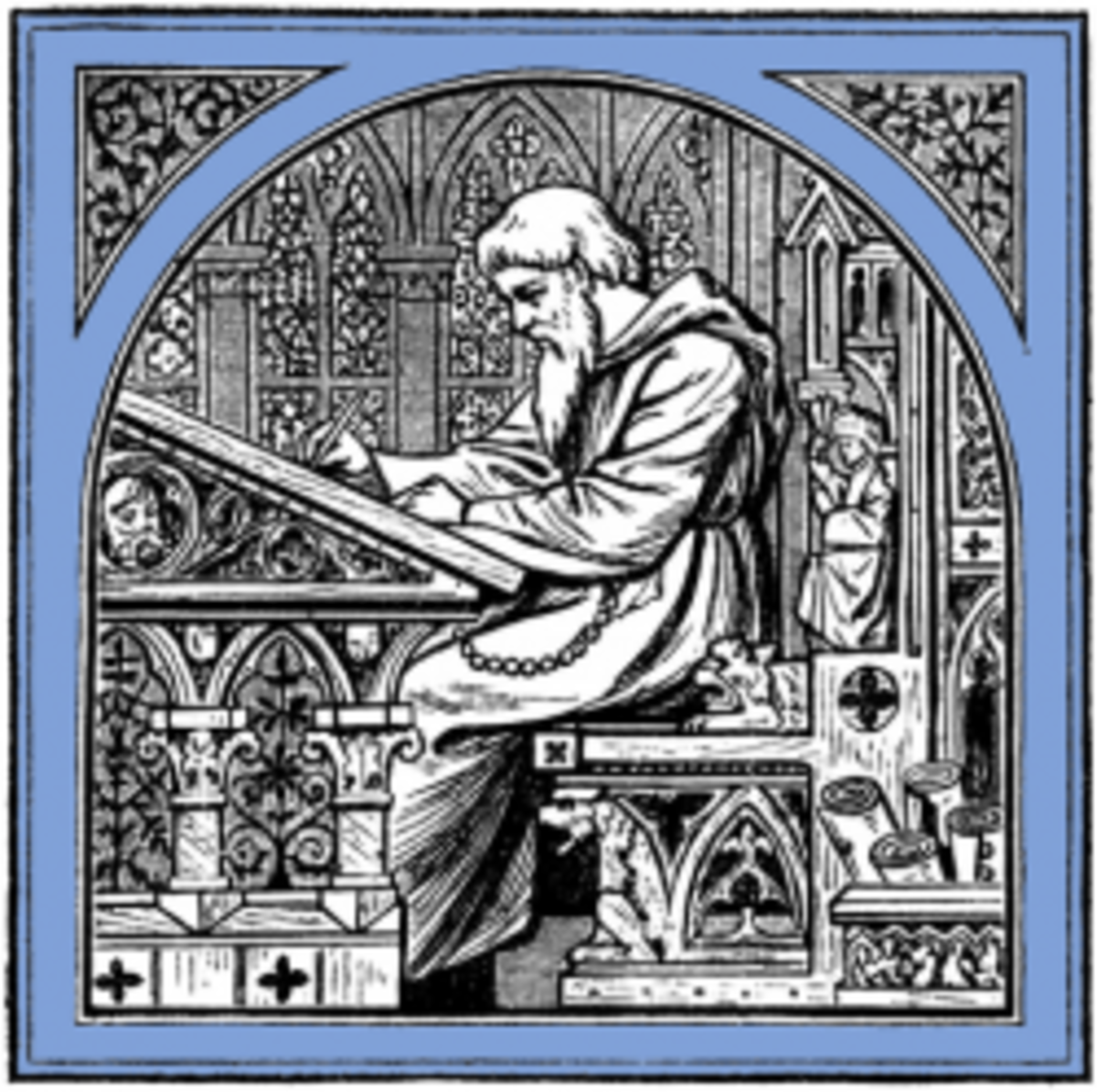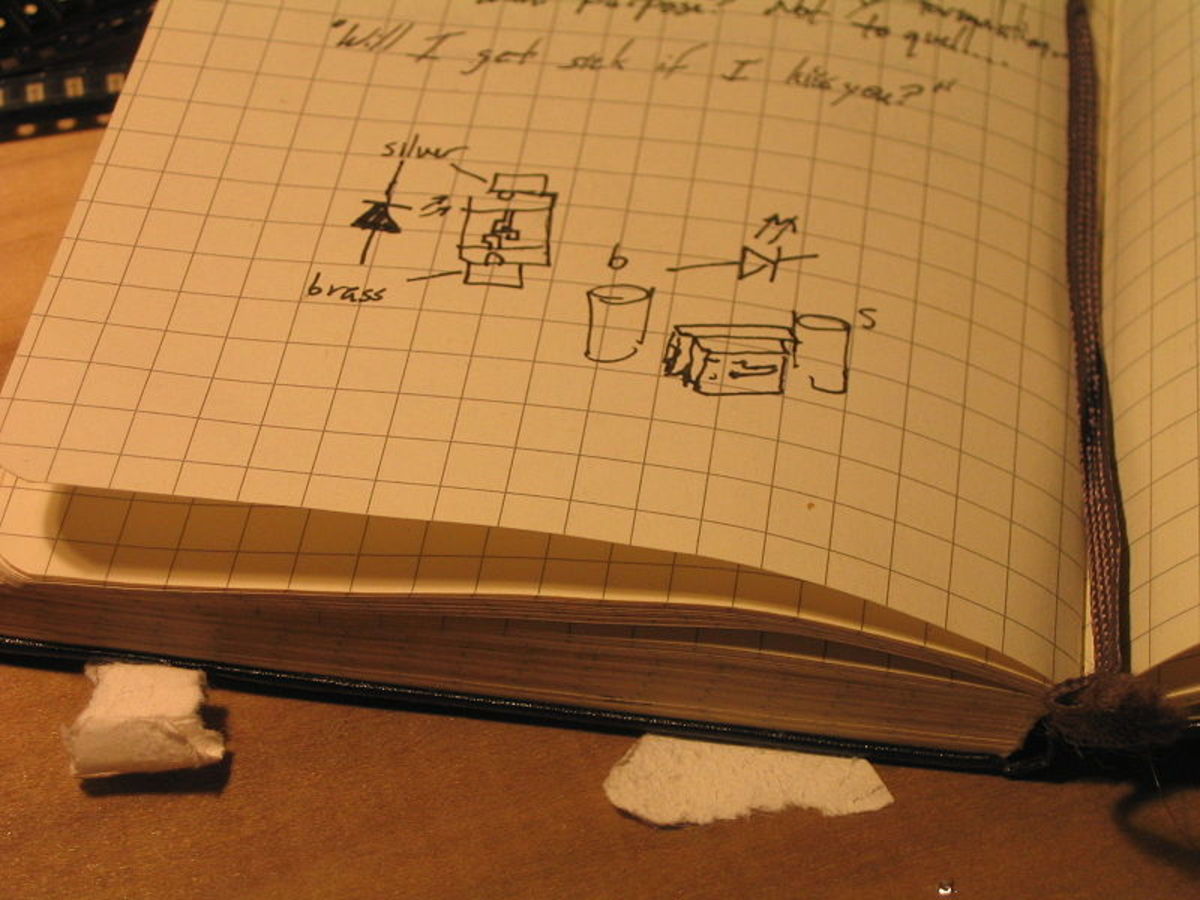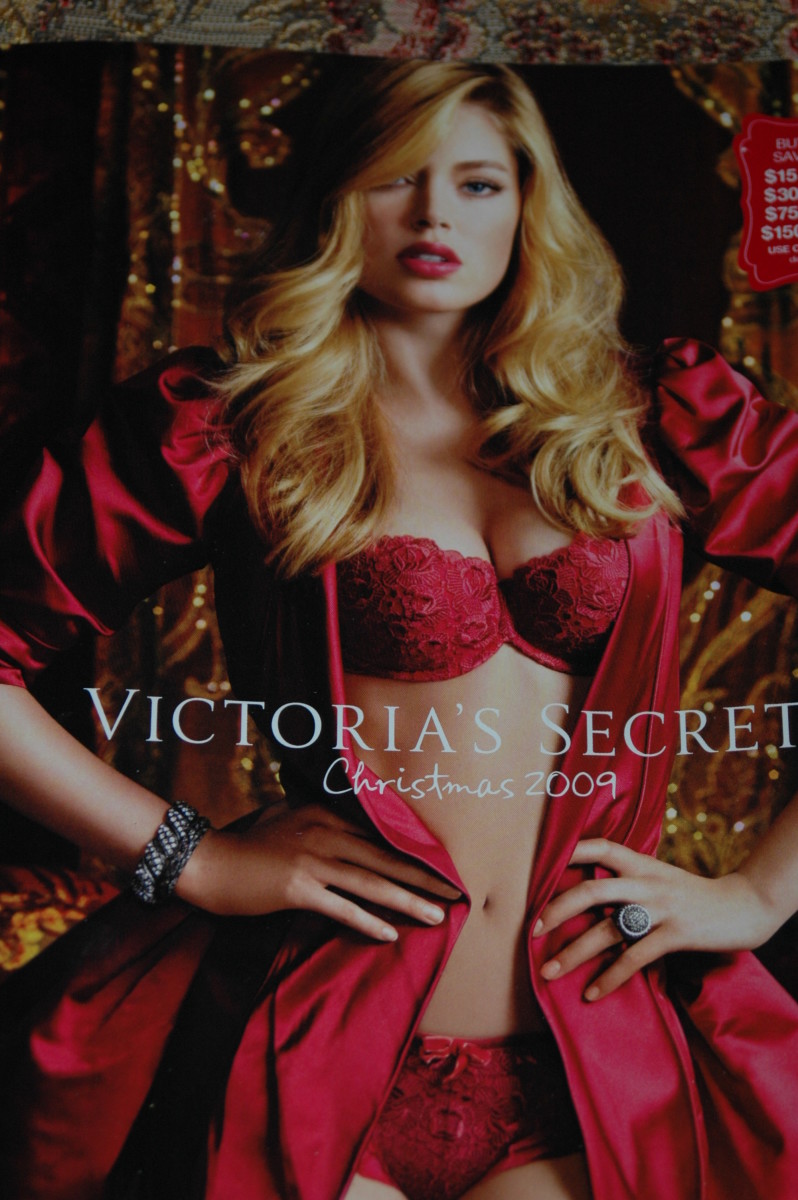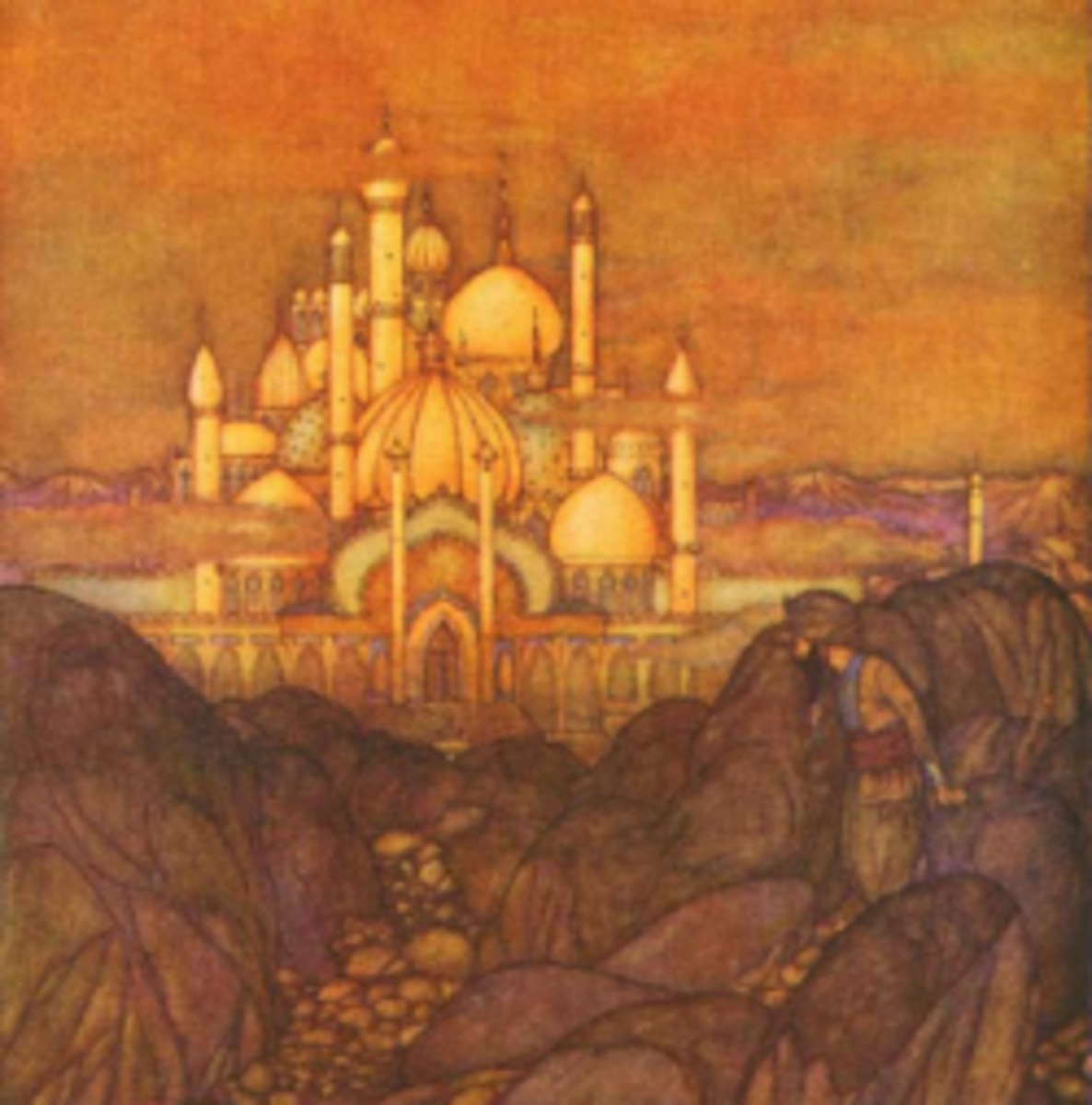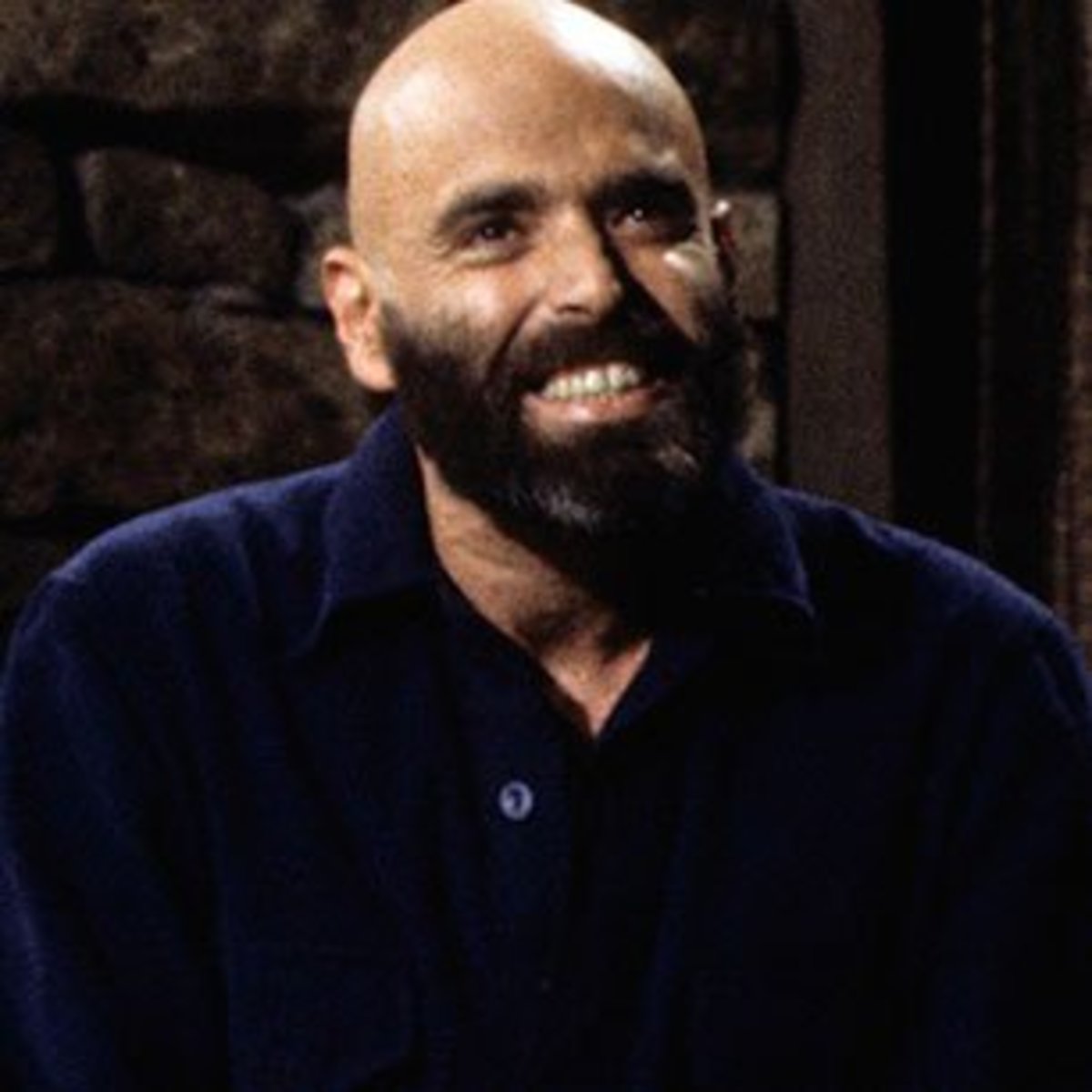Spelling Checker and Grammar Checker Software Has a Place in the Writing Process
All Writing Needs to be Edited Manually, Too

A Quick Survey
What do you think about spelling/grammar checkers?
About Modern Spelling and Grammar Checkers
Spelling and grammar checkers in software are good, but not perfect. They serve a very important purpose in modern writing on computers: they double-check your typing, flag words that may be spelled incorrectly, and most also check basic grammar to prevent you from from writing the same word twice in a row by accident and other common blunders.
Think of your spelling checker/grammar checker as your free back-up, or gatekeeper, performing first, last, and in-process (depending on the brand of software you use) free help with your basic writing. However...
Don't Forget to Keep the Humanity in the Writing Process
However, you must always remember the pithy old software engineer's warning: GIGO, which means "garbage in, garbage out". You have to spell-check your own work and/or have someone else review or do a full edit on your work before releasing it to the real audience to be a truly successful writer of any type of document.
Tip: Your human editor/proofreader(s) will thank you for running a thorough spelling and grammar check BEFORE sending your work to them for review.
Remember, Human Intervention Cane safe yew foam occident that no computer spell checker would catch because the words are correctly spelled--they are in the spelling-checker's database, they just don't belong in your sentence.
What to do if no one else can edit/proofread your work
- If no one else can edit/proofread your work, then read it out loud (literally out loud). Wherever you have trouble reading out loud is a good signal that that's where you've made a mistake--punctuation and subject-verb agreement are the first two culprits I'd look for. However, don't think that you need to put a comma every place in your text that you are stopping to take a breath: that results in a lot of erroneous and confusing text.
- Another trick is to turn the printout upside-down literally: print out your work (double-sided is much greener), take the stack of papers and rotate it 180 degrees (so your title page is still on top but the text on it is upside-down. Now, page through your document slowly. Don't try to read the text upside-down, just look at it. Your brain will probably find mistakes you would never have seen with the text right-side up, even after many edits/reviews.
- If you always intend to type a certain word and type another valid word instead ("brain" instead of "Brian", for instance), then set your spell-check software to always flag that word as incorrect so that you have to pause and double-check it each time you write it. Most modern spell checkers have some feature that can do this for you--read the online help system for your software for specific guidance on how to set up this functionality. Or, set the software to automatically spell out a long (or short, or hard to type) word for you, such as your company name (you type "Acme" and continue writing while the software changes "Acme" to "Acme Widgets, Inc.", the official name of your company.

More Dangers of Relying Solely on Software-Based Spelling-checkers and Grammar-checkers
Another example of GIGO (garbage in, garbage out) and the dangers of relying solely on software-based proofreaders, spell checkers, and grammar checkers is that they have "garbage" in them, too.
- The people who programmed these things may have made a typo themselves.
- There are errors in every kind of dictionary, including software spelling/grammar checkers.
- The creators of the software probably created it for all forms of English, whereas you need to pick one and stay within it for consistency. For example, most spelling checkers will accept "gray" and "grey" as correct spellings for that color (and "colour", too). That's because the spelling dictionary was programmed to accept both British and American (and possibly Australian, Canadian, and Indian) English as correct. While this sounds like a good thing because you appear to be spelling fewer words incorrectly, it is actually hand-holding you and making your real audience (whichever form of English or other language they use) suffer.
- I firmly believe that there will always be people who need to print out things in order to read them, including those with extremely poor eyesight, so I firmly believe that any published material should be printed on a standard printer using default settings and proofread/edited at least once. Also, some reviewers/editors find hard copies easier to deal with, therefore you will probably get more and better feedback on your work from a hard copy than you would from an online edit of your work.
Survey: What Will You Do Now?
What will you generally do now, after reading this article?
You and Your Audience Suffer if You Don't Include a Human Proofreader/Editor
Your real audience always suffers as does your credibility when you leave the real human out of the editing/proofreading part of the writing and publishing process and end up with spelling and grammar errors.
That's the bottom line. Computers assist writers a great deal, but they can't (yet) replace human editors and proofreaders.

More About Spelling Checkers:
- The Importance of Patience and Spell-checking.
Do you ever wonder why people tend to miss your point entirely? Have you ever had problems with spelling? These are some questions you need to ask yourself when writing a well informed,... - The Need to Spell Check
The availability of spellchecks. Spellchecking easy. Readers lose interest on articles with lots of spelling errors.
More About Formal Writing:
- Improving Your Writing Skills ASAP: A How-to
A quick, cheap, and relatively painless way to improve your writing: read Strunk and White's "The Elements of Style". A writing quiz checks your knowledge of common blunders made in English writing. - How to Write Effective Computer Instructions
To write better computer "how to" instructions or procedures, first put yourself in the user's shoes. The user knows nothing about your website/software and won't read an entire instruction manual. - Eliminate the Idea of Writer's Block: Just Write!
Ways of motivating yourself to write when you love writing but can't get started. First, eliminate the words/concept of "writer's block". Set goals and keep them. (Watch the video, try the apps!) - The Character Map Tool on the Microsoft Windows Operating System
Access most of those wacky-fun characters using your existing font! Keeps files small and easy to work with. Introducing The Character Map, which has been around forever it's just hard to find. (Don't worry, remember shortcuts? Put one right on your
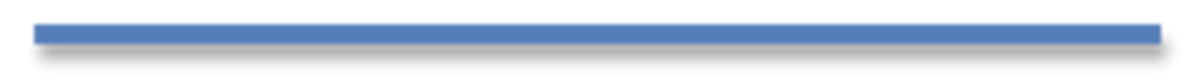
About the Author
Information about the author, a list of her complete works on HubPages, and a means of contacting her are available over on ==>Laura Schneider's profile page. But wait--don't go there yet! Please continue scrolling down to leave ratings and any comments you have about this article so that it can be improved to best meet your needs. Thank you!
All text, photos, videos, and graphics in this document are Copyright © 2013 Laura D. Schneider unless indicated otherwise or unless in the public domain. All rights reserved. All trademarks and service marks are the property of their respective owners.